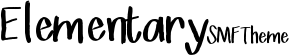X-Sender: lls15@postoffice.mail.cornell.edu (Unverified)
X-Mailer: QUALCOMM Windows Eudora Version 5.1
Date: Fri, 21 Feb 2003 15:09:00 -0500
X-PH: V4.1@postoffice.mail.cornell.edu (Cornell Modified)
To: mcs14@cornell.edu (Michael C. Schafer),
sld6@cornell.edu (Susan Louise Detzer),
amb42@cornell.edu (Anita M Brenner)
From: Laura Leigh Stange
Subject: web cam -- GOOD NEWS!
Hello!
After many discussions with several people, we are going to run a free hockey cam this weekend for both games -- Sorry for the late notice, but things went from "no go" to "yes" just this afternoon. CIT wouldn't allow us to do it on Cornell servers, as they were concerned about high traffic volume and server overload. However, Mark Anbinder has gone above and beyond to find a host for us, and has secured the services of eCornell (thank you John Wolf and Matt Willis!!) for the weekend.
We want to give parents and friends the heads up if they want to tune in. They will have to have Quicktime software installed to watch the broadcast. You can download Quicktime for free at: http://www.apple.com/quicktime/download/
(Note: I've also been told that there is no need to pay to upgrade to QuickTime Pro, no matter how many times Apple's little ads pop up. The Pro version gives you some suped-up options, but isn't necessary for the broadcasts, the basic version should work just fine.)
We recommend installing QuickTime and testing it before the broadcast, as that gives you time to work out any problems.
Quicktime supports both Mac and Windows formats.
Once you have that ready to go, you can log into the game using this link:
http://magazine.14850.com/hockeycam.html
Or you can open the file directly in QuickTime Player (which will also let you increase the size of the image) after you have installed with this link:
rtsp://quicktime.ecornell.com/hockeycam.sdp
Please note that we may experience some technical problems while we get this up and running this weekend, but believe things should go pretty well. This is the first step (a baby one) in our attempts to get web cam features tied into our online broadcasting coverage. Given CIT's fear of running this off of University server space (thanks again to eCornell for being so kind to help out this one weekend only) we are still looking at the subscription service for next year, once we get some of the technical parts worked out.
******************************************************
Laura L. Stange
Director, Athletic Communications
Cornell University
Ithaca, N.Y. 14853
607.255.5627
fax: 607.255.9791
http://www.cornellbigred.com
X-Mailer: QUALCOMM Windows Eudora Version 5.1
Date: Fri, 21 Feb 2003 15:09:00 -0500
X-PH: V4.1@postoffice.mail.cornell.edu (Cornell Modified)
To: mcs14@cornell.edu (Michael C. Schafer),
sld6@cornell.edu (Susan Louise Detzer),
amb42@cornell.edu (Anita M Brenner)
From: Laura Leigh Stange
Subject: web cam -- GOOD NEWS!
Hello!
After many discussions with several people, we are going to run a free hockey cam this weekend for both games -- Sorry for the late notice, but things went from "no go" to "yes" just this afternoon. CIT wouldn't allow us to do it on Cornell servers, as they were concerned about high traffic volume and server overload. However, Mark Anbinder has gone above and beyond to find a host for us, and has secured the services of eCornell (thank you John Wolf and Matt Willis!!) for the weekend.
We want to give parents and friends the heads up if they want to tune in. They will have to have Quicktime software installed to watch the broadcast. You can download Quicktime for free at: http://www.apple.com/quicktime/download/
(Note: I've also been told that there is no need to pay to upgrade to QuickTime Pro, no matter how many times Apple's little ads pop up. The Pro version gives you some suped-up options, but isn't necessary for the broadcasts, the basic version should work just fine.)
We recommend installing QuickTime and testing it before the broadcast, as that gives you time to work out any problems.
Quicktime supports both Mac and Windows formats.
Once you have that ready to go, you can log into the game using this link:
http://magazine.14850.com/hockeycam.html
Or you can open the file directly in QuickTime Player (which will also let you increase the size of the image) after you have installed with this link:
rtsp://quicktime.ecornell.com/hockeycam.sdp
Please note that we may experience some technical problems while we get this up and running this weekend, but believe things should go pretty well. This is the first step (a baby one) in our attempts to get web cam features tied into our online broadcasting coverage. Given CIT's fear of running this off of University server space (thanks again to eCornell for being so kind to help out this one weekend only) we are still looking at the subscription service for next year, once we get some of the technical parts worked out.
******************************************************
Laura L. Stange
Director, Athletic Communications
Cornell University
Ithaca, N.Y. 14853
607.255.5627
fax: 607.255.9791
http://www.cornellbigred.com